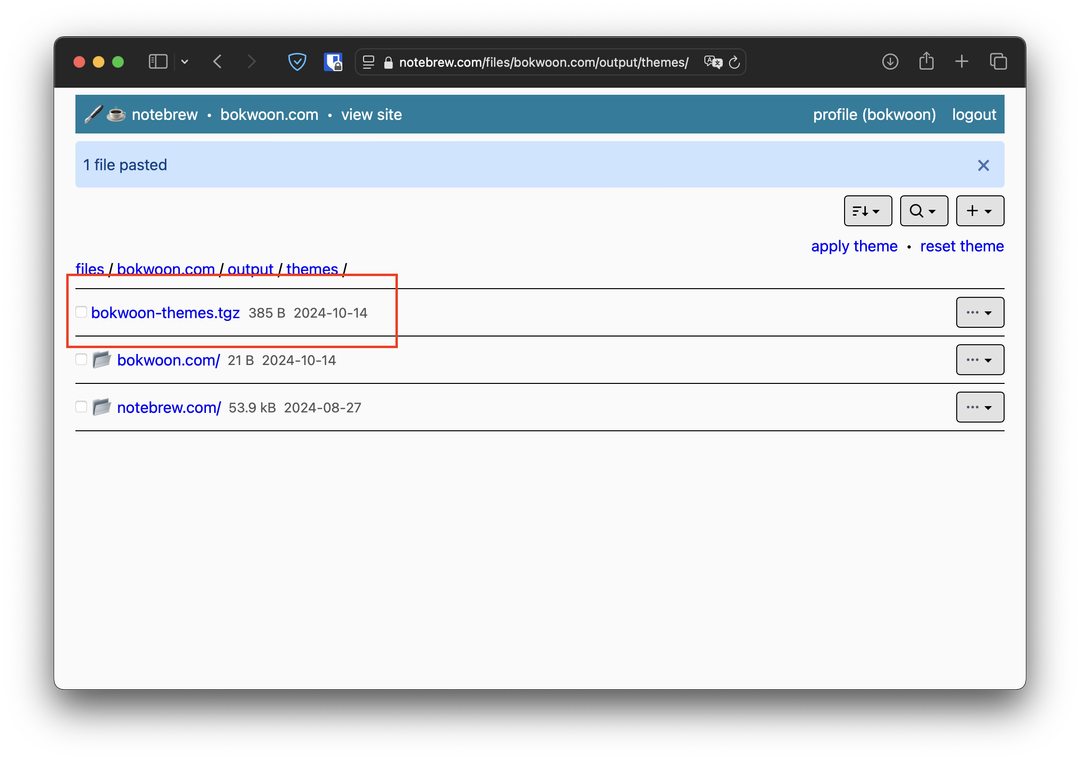Publish your themes
After reading The Essential Guide to Writing HTML Pages in Notebrew, you may end up with some templates inside your themes folder that you wish to share with others. You can do so by exporting those templates into a .tgz archive, moving it into a public section of your website (the themes folder) and letting other people download the file and import those themes.
1. Click on "themes".
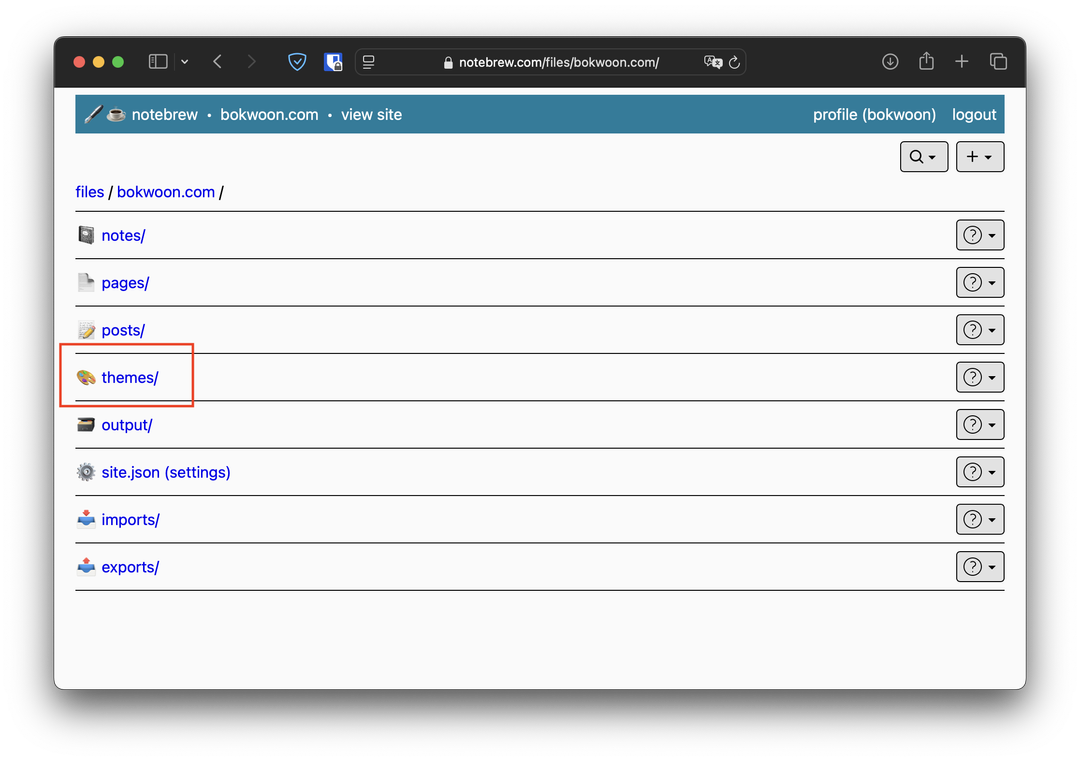
2. Export the folder you wish to share. As a convention, all themes that you share with others should be placed inside a folder named after your website's domain, so that it doesn't clobber themes downloaded from other websites. The location where you export the folder from is the same location it will be put into when someone imports the .tgz.
In this case I am publishing themes on my website bokwoon.com, so I put all my themes inside a bokwoon.com folder and export it.
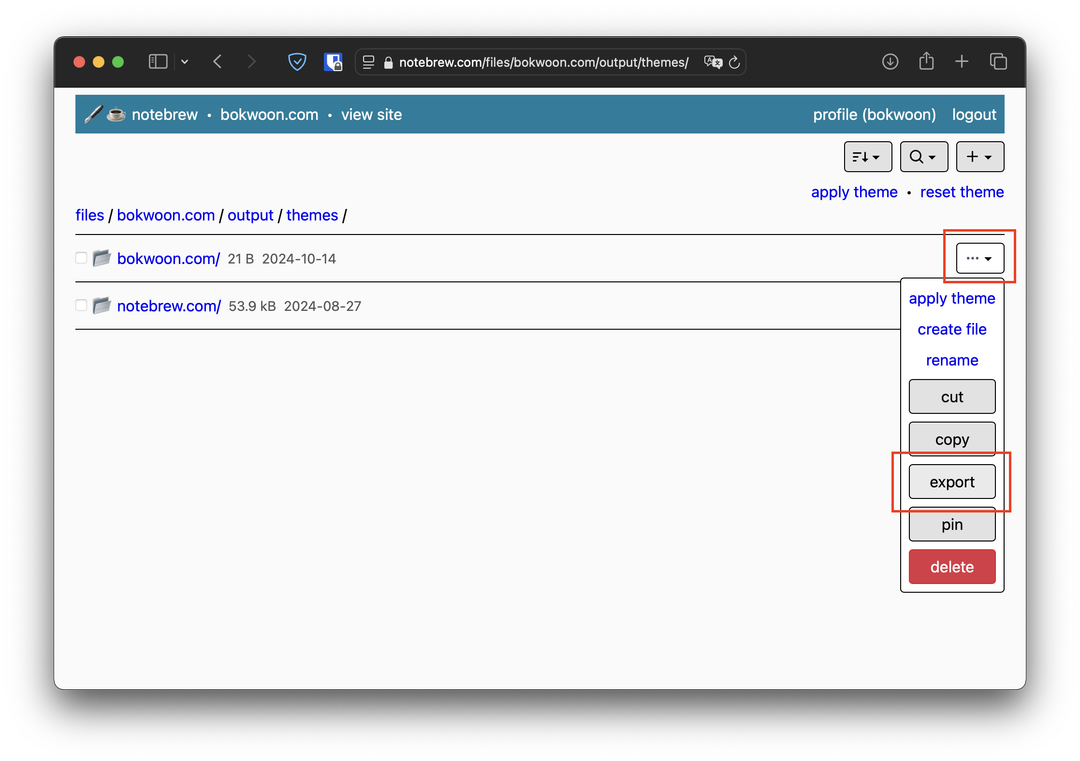
3. Give the .tgz archive a file name and export.
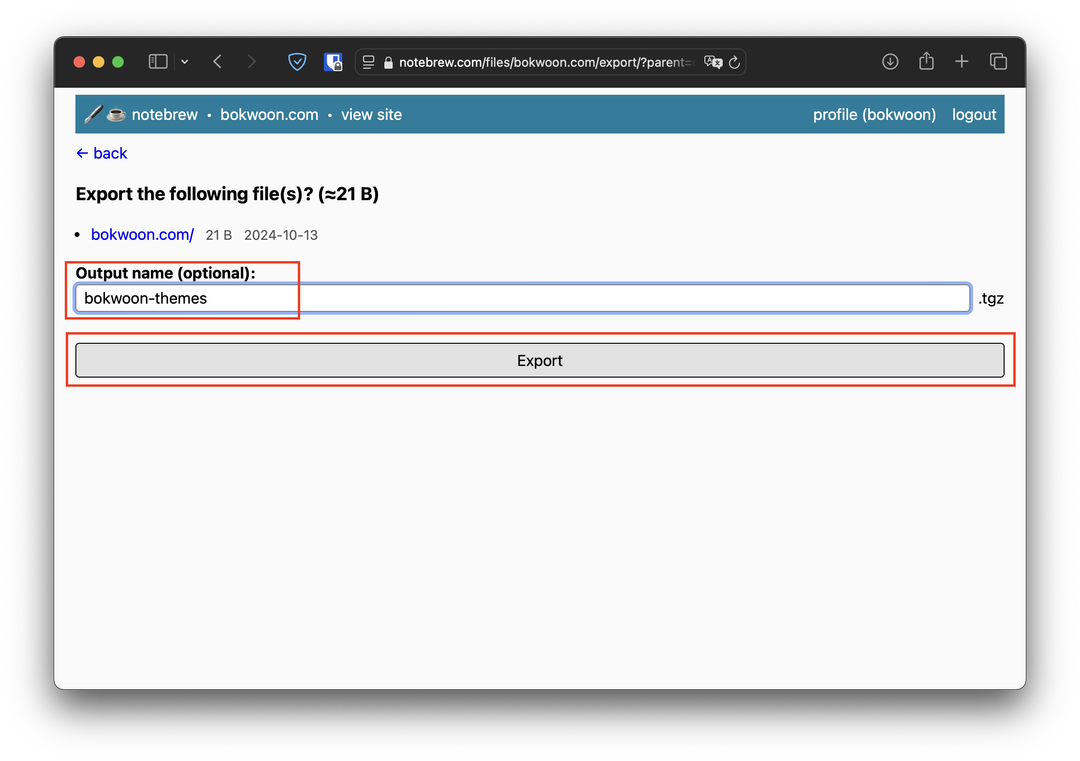
4. Cut the .tgz file into the clipboard.
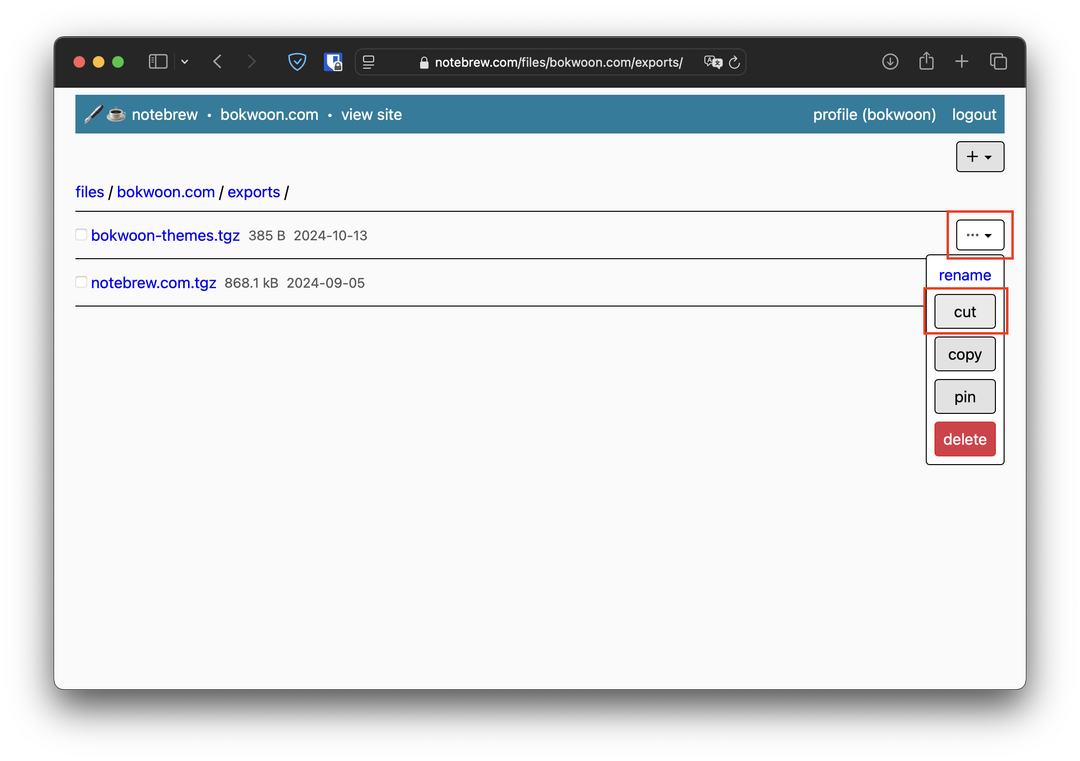
5. You should see this feedback that one cut file is in the clipboard.
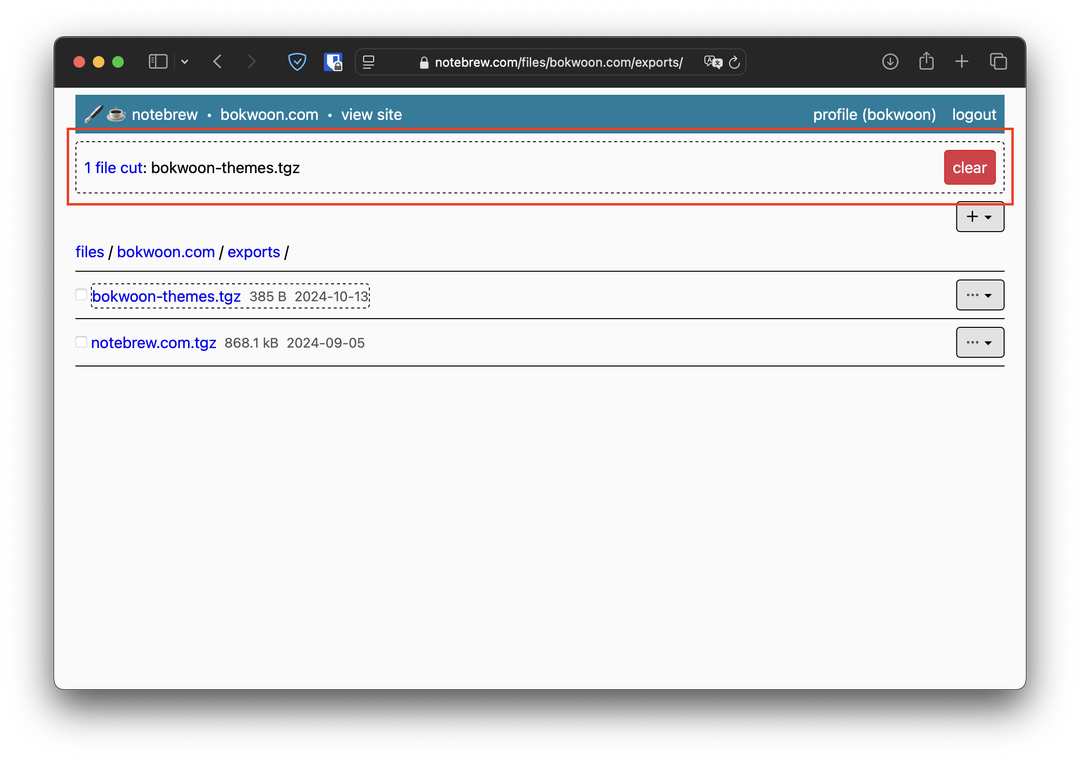
6. Navigate to "themes".
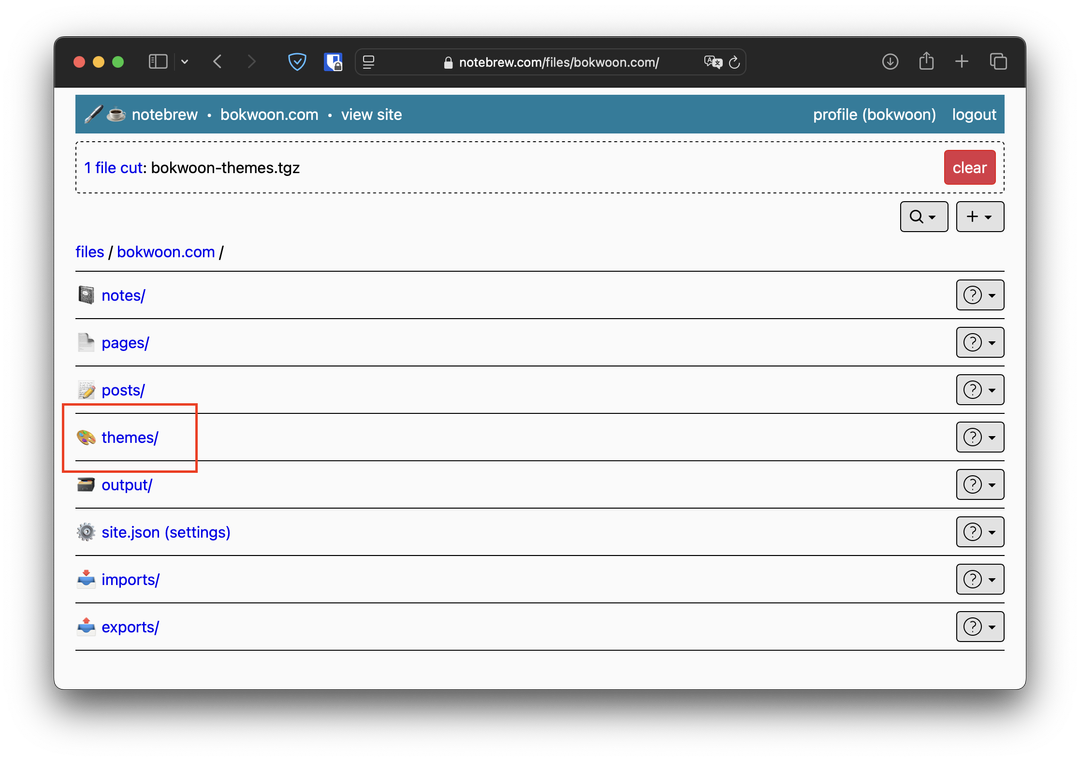
7. Paste the .tgz file into the themes folder.
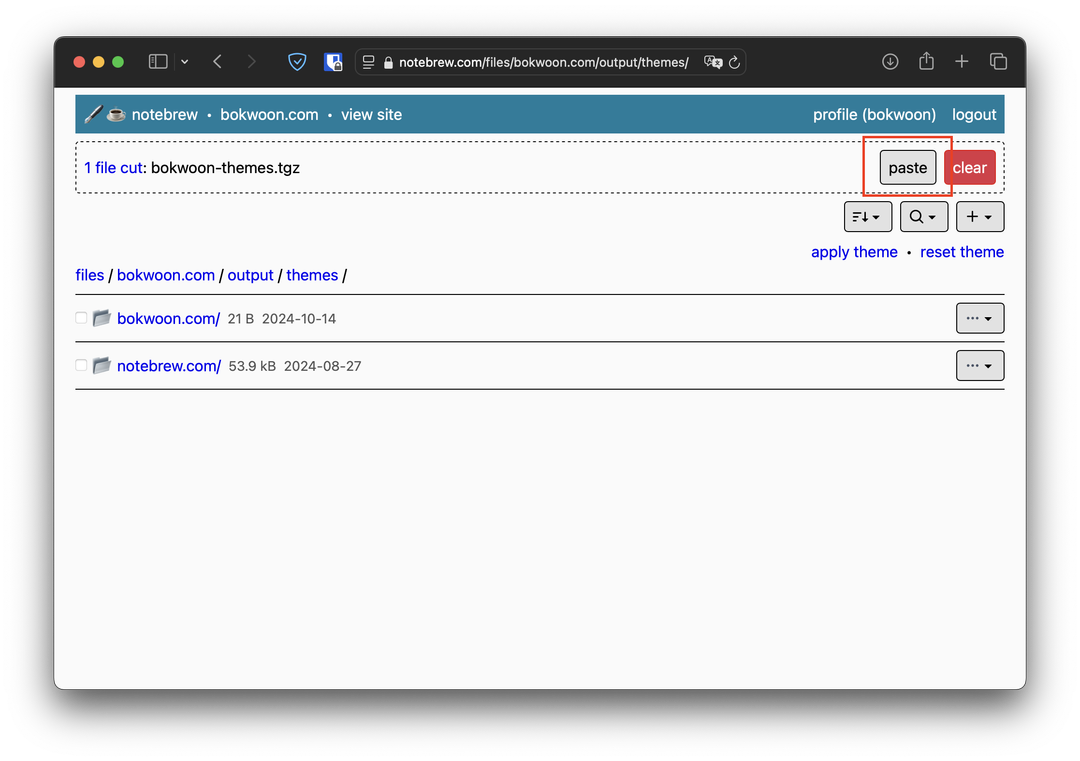
8. Once you see this .tgz file in the themes folder, you can reference it from any page using the following link format:
<a href='/themes/bokwoon-themes.tgz'>download my theme<a>